Installation
As always, back up any important documents before making system changes. (Dropbox is very convenient for this, offering 2 GB free online storage space which is automatically synced with a folder on your computer. You can later install Dropbox in Ubuntu too, or even on other computers, so that your documents are always synced and available. N.B. If you sign up via this link then you and me both will get an extra 250 MB free.)
The easiest way to install Ubuntu to dual-boot with Windows is to use the Wubi Windows Installer. If you don't like it, you can then easily uninstall Ubuntu from within Windows just as you would any other program.
[For slightly better performance, technically proficient users might prefer to install Ubuntu from a LiveCD or USB stick on to a separate disk partition. See here for detailed instructions (and additional suggestions for keeping your work synced between Windows and Ubuntu). In particular, make sure that you run "disk management" in Windows to shrink your C drive, then "GParted" from the Ubuntu LiveCD to create a new partition for the newly-freed space, before installing Ubuntu -- unless you want it to wipe over your Windows installation!]
The new Ubuntu 10.10 installer is much improved from previous editions: it should now offer you the option to install codecs to play proprietary formats (e.g. mp3). You may still need to add commercial DVD capabilities manually, I'm not sure. (Open the 'terminal', under 'accessories', to execute command line code.)
Expand Ubuntu
Ubuntu comes with most applications you need (Firefox, OpenOffice, etc.) pre-installed. But it's always nice to have more options. The first thing I do with a sparkling new Ubuntu installation is to download and install Ubuntu Tweak. (You can then run it from the 'System Tools' application menu.) This lets you customize a bunch of features to your liking (e.g. shifting max- and minimize buttons from the left to the right side of the window). Perhaps most importantly, you can use its "Source Center" to easily add third-party software repositories, e.g. for Google Chrome and Skype.
Having added the repositories, you can now install these applications (and many more, included in the default Ubuntu repos) from the 'Ubuntu Software Center' in the applications menu, or 'Synaptic Package Manager' in System > Administration.
Games
My tastes lean towards turn-based strategy and rpgs, so (with that disclaimer) I especially recommend: Battle for Wesnoth, Dominions 3, Dungeon Crawl (graphical tiles version), FreeCiv, FreeCol, LinCity-NG, OpenTTD, and Widelands. Oh, and the DosBox emulator to play old abandonware classics (e.g. Albion, Master of Orion, Master of Magic, etc.) You can also get the 'Wine' windows emulator to play Windows games in Linux.
Useful tools
* gtk-redshift turns your screen a warmer reddish tone at night, which is less harsh on your eyes and helps prevent insomnia (from blue-light glare inhibiting melatonin production).
* guake offers a drop-down terminal for easy access: just press F12, type your command, then F12 again to hide the terminal and return to your work. The nautilus-terminal plugin is also handy, for using the terminal while browsing folders.
* autokey is a text expansion tool, an absolute must if you ever work with repetitive code (e.g. html or latex). For example, I set up the following script (activated by typing 'em') to type '\emph{}' and move the cursor between the braces:
firstPart = "\emph{"
secondPart = "}"
keyboard.send_keys(firstPart + secondPart)
keyboard.send_key("<left>", len(secondPart))
You can also write Autokey scripts that involving pasting text from the clipboard, or even launching applications. It's great.
* Gummi is a simple LaTeX editor that features a running pdf preview of your document. To get the latest bug-fixes, add their development repository with the following terminal command:
sudo add-apt-repository ppa:gummi/unstableNote that you first need to install the texlive package of basic LaTeX components. I also recommend JabRef for bibliography management.
* conky lets you customize your desktop to display all sorts of info. See here for a nice intro. I especially like having my unread email count and google calendar agenda automatically updated and displayed there.
* Calibre, of course, if you have a kindle and want to make the most of it.
Any other suggestions?
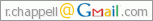



-LyX is a nice LaTeX editor, great for LaTeX newbies
ReplyDelete-KBibTeX is my citation manager of choice
-Avant Window Navigator is attractive for selecting windows
-Battle for Wesnoth is a fun game
Arch Linux user, but the recommendations are the same.
ReplyDeleteDmenu is great for quickly launching applications or quick command line stuff - I have the 'windows key+space' as a short-cut to launch it.
CMUS for a lightweight terminal music player (won't be to everyone's taste)
SSH - may be difficult for newbies to set it up and use it properly (lots of text files and command line stuff) but it is very useful to be able to access your computers remotely in a secure way.
Spring is fun if you like the RTS genre in the vein of Total Annihilation http://springrts.com/
Thanks. Great recommendations.
ReplyDeleteCouple of things I've enjoyed are:
the Mac4Lin project: http://sourceforge.net/projects/mac4lin/
This is just an easy way to make your Linux
look just as clean as Mac OS.
Another issue is the MS Office. Open Office is
pretty good. The only problem is that if you use it to edit Word documents, some of the page layout unfortunately gets changed.
I know that in an ideal world you wouldn't need
to do this, but you can install the standard MS Office on Ubuntu. One way to do this is to
use program called Wine which you can easily install from the Software Center. It allows to use most Windows programs on Linux.
Unfortunately, there are some problems with Wine and Powerpoint at the moment. To avoid them, instead of Wine you can use a program called Crossover:
http://www.codeweavers.com/products/cxlinux/
Anyway, I know this all sounds a bit daunting if
you haven't used Linux before, but it is well recommended. As Richard said, it's a lot quicker and safer.
Ubuntu 11.04 is available.
ReplyDelete