1. Download Firefox.
Once you see how much better the alternatives are, you'll never want to touch Internet Explorer again.
2. Extend Firefox. I especially recommend:
- Tab Mix - you can see the options it offers here. Two absolute essentials are 'undo close tab' and forcing links intended to open in new windows to open in a new tab instead.
- Adblock - self-explanatory.
- Flashblock - choose whether to load Flash media.
- SessionSaver - if your computer crashes often.
- TargetAlert - Gives useful info about links before you click, e.g. whether it'll open in new window, file type, etc.
- Greasemonkey allows you to further 'extend' your browsing experience with userscripts. I'm fairly new to this, so readers are invited to share recommended scripts in comments.
- [Some might also appreciate Stealther. It allows you to "surf the web without leaving a trace in your local computer". Not that you have anything to hide, of course ;)]
3. Get some useful bookmarklets.
I especially recommend zap - it instantly converts a page into plain, black-on-white text. No more squinting at blogs with those horrid grey-on-black templates.
4. This section is just for bloggers. It lists some neat blog add-ons (most of which you can see in action on this blog already):
- BloggerHacks lets you add a "Recent Comments" list to your Blogger main-page sidebar.
- No Fancy Name has the code for Expandable Posts in Blogger (i.e. a "continue reading" button).
- Learn how to edit comments in Blogger. This has saved me many embarrassing typos. (Plus it's good to be able to tidy up the graffiti if someone leaves an inappropriate comment but you don't want to delete the whole thing.)
- ClustrMaps sounds fun. I might add it later.
Any other suggestions?
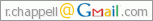



Will be interested to hear your comments comparing ClustrMaps and SiteMeter: both cool, addressing different niches with different approaches.
ReplyDeleteEnjoy!
-Marc (from the ClustrMaps team)
Re: Firefox extensions.
ReplyDeleteI use PDF Download and Colorful Tabs.
PDF Download asks you to save or open a PDF you click on. Very handy as some sites still don't warn readers when links are PDF's rather than HTML.
Colorful Tabs colours each tab differently and italicizes tabs you haven't read yet.
Best suggestion for enjoying the internet. Get a Mac.
ReplyDeleteSeriously. You typically don't have to have worries about viruses and trojan horses. You don't have malicious flash or javascript doing odd things. You have a nice browser (Safari or one of the Firefox based browsers) Overall it's just much nicer.
This spring I switched from doing most of my browsing with Firefox on Windows to Safari on the Mac and I've not regretted it one bit. (I keep Firefox on my system for those blogs that have bad css that coincidentally renders right on Firefox but not on other browsers)
Been using it for more than a year now.
ReplyDeletetest test
ReplyDeleteClustrMaps is fun. :-) Here is my take on how to do it.
ReplyDelete