His instructions aren't too clear, though, so let me help:
- Click the link above to go to Ecmanaut's page.
- Click the "site domain name" button, and replace his blog address with your own.
- Scroll down to the second block of code, and click and drag it into the "quicklinks" bar at the top of your browser screen -- a.k.a. the "bookmarks toolbar folder". (You might then want to right-click on it, select 'properties', and enter a suitable name, e.g. "find links".)
Then you're ready to go! Just click the newly created bookmarklet whenever you want to find any links to you on the current page. Enjoy! (And thanks, Johan!)
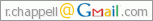



Thanks for the tip, Richard. I was annoyed by just this very thing a couple of weeks ago.
ReplyDeleteQuite true; I overloaded the post with other unrelated stuff. I need an editor. ;-)
ReplyDeleteI'd change your second point to read like this, though:
ReplyDeleteClick the "site domain name" button, and replace his blog address with your own. (e.g. mine is "pixnaps.blogspot.com", minus the quotes)
Using the regexp button is an option for wizards who want to do more complex things like matching multiple blogs with one single bookmarklet, i e "^(ecmanaut|pixnaps)\.blogspot\.com$" to find links to either of our blogs.
Ah, thanks for explaining that Johan. (I was under the mistaken impression that the two buttons corresponded to the two scripts!) I'll update my post accordingly.
ReplyDeleteIf you use Technorati it'll do it as well.
ReplyDeletehi richard!
ReplyDeletesomething you have and i covet is the categories toggle you have been able to include in the footer of each of your posts. how can i do the same for myself (http://heaventree.blogspot.com)?
thanks!
gawain
Gawain, expandable posts can be done using this hack. (It isn't really anything to do with the categories, however.)
ReplyDeleteClark - I thought technorati merely found pages that link to you. At least, last I used it they didn't automatically scroll the screen to where on the page the link actually is. (But then, I mostly just use their RSS watchlist service.)
"Gawain, expandable posts can be done using this hack. (It isn't really anything to do with the categories, however.)"
ReplyDeleteno, no. i wanted to ask about how to categorize my posts! thanks!
tags for categories.
ReplyDelete(Note that you can find such posts yourself under my 'blogging' or 'tools' categories.)