I. Browsing: Bookmarklets and Keyword shortcuts
"Bookmarklets" are little scripts that perform useful functions, and that you can drag to your bookmarks toolbar for easy access. For example, you can 'zap' away annoying colour schemes or special effects. [Update: I also recommend NoScope's bookmarklet to view linked PDFs in Google Docs Viewer -- much faster than waiting for Adobe Acrobat to load!]
For a blogger-specific recommendation: these 'log analysis' bookmarklets are invaluable for bloggers who like to keep track of where visitors are coming from. In particular:
(1) The 'query as link text' bookmarklet makes (e.g. sitemeter) referral logs much more legible, by replacing a long google url with the text of the search query.
(2) The 'find links to' bookmarklet instantly finds and highlights any links to your blog that are on the current page.
Next step: read this to learn how to do keyword bookmarking in Firefox. For one thing, you can use this on the above bookmarklets to save time -- e.g. I can now find links to my blog simply by navigating to the location bar (ctrl-L) and entering the keyword 'l' to activate my find-links bookmarklet. (I use this for all my bookmarks now: it's faster than moving my hand to the mouse and clicking.) But more importantly, it enables keyword searching using the %s variable -- which substitutes whatever text one enters following the keyword. Two of my favourites:
(3) Instant site-search to find old posts. Bookmark
http://www.google.com/search?hl=en&q=%s+site%3Aphilosophyetc.net&btnG=Search with the keyword 'g', then later I can instantly find my old posts that mention Kripke (or whatever), simply by typing 'g Kripke' (or whatever) into Firefox's location bar. Truly invaluable for bloggers that often reference their older posts.(4) Instant dictionary. Bookmark
http://www.google.com/search?q=define%3A%s, say with keyword 'd', then typing 'd mystery word' into your location bar will be the same as typing 'define:mystery word' into google. (This one's a more modest time-saver, admittedly, but it adds up if you use it often enough.)You can no doubt come up with further shortcuts along these lines. (Drop a comment if you think of a good one!)
II. Blog Gadgets and Hacks
I won't bother introducing the standard Blogger gadgets (though I recommend their 'blog lists' and 'subscription links'), since they're pretty self-explanatory. But here's a less obvious tip:
(5) Use RSS feeds to create dynamic lists in your sidebar. You'll notice I have several: (i) 'recent posts' just uses my main blog feed, (ii) 'recent comments' uses the comments feed, (iii) my 'elsewhere' and 'recommended' lists use feeds of my del.icio.us bookmarks, and (iv) 'featured posts' uses my [favourite posts] label feed.
Label feeds are the only ones that are difficult to find. Their general format for Blogger blogs is as follows:
http://yourblog.blogspot.com/feeds/posts/default/-/labelnameRemember to use url encoding for any special characters. For example, my label '[favourite posts]' needs to encode the square brackets and the space, yielding:
http://www.philosophyetc.net/feeds/posts/default/-/%5Bfavourite%20posts%5DMore advanced Blogger hacks (requires fiddling with your template html - be sure to save a backup first):
(6)
(7) Author comment highlighting [Update: new version].
(8) List 'related posts by category' (latest version, simple version).
Any other suggestions?
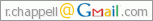



You must be reading my mind. I was going to ask you how to go about generating the related posts links in posts, but you beat me to it. Thank you for the helpful hints.
ReplyDeleteYou're welcome!
ReplyDelete