Tuesday, November 08, 2011
Links via Twitter
Google Reader has annoyingly removed their "shared items" functionality, which I'd used to generate the "Elsewhere" links that used to populate this blog's sidebar. So now I'm trying out Twitter for sharing links instead. So, if you want to see the links that have struck me as particularly interesting recently, you can find them on my Twitter page. Or, for those who (like me) prefer RSS, here's the feed.
2 comments:
Visitors: check my comments policy first.
Non-Blogger users: If the comment form isn't working for you, email me your comment and I can post it on your behalf. (If your comment is too long, first try breaking it into two parts.)
Note: only a member of this blog may post a comment.
Subscribe to:
Post Comments (Atom)
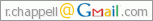



Hi Richard - long-time reader, first time commenting. Another possibility is to use a service like Pinboard, Delicious, or Diigo, get a sidebar for these, and connect google reader to your sidebar via ifttt (ifttt.com) so that when you "star" an item it automatically gets trasferred to your sidebar. (I have a sidebar on my blog that works like that via my pinboard feed; see my ifttt recipe here http://ifttt.com/recipes/7185, and my sidebar on my blog, http://abandonedfootnotes.blogspot.com, if you are interested). This makes it a one-click process; you can also post links to twitter that way.
ReplyDeleteWorth looking into -- thanks for the tip!
ReplyDelete